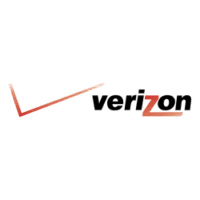TravelPayouts Reviews
TravelPayouts Customer Reviews (3)
- Most recent
- Oldest
TravelPayouts Customer’s Q&A
TravelPayouts FAQs
How do I join Travelpayouts?
To join Travelpayouts, you need to follow these steps:
- Go to the Travelpayouts sign-up page.
- Enter your Email address.
- Create a Password. Your password must be at least 8 characters long and include letters, numbers, and at least one special symbol (“!”, “.”, “?”, etc). You need to use at least one uppercase and lowercase letter.
- Enter Promo code if you have one.
- Click Create account button. By clicking Create account button you automatically agree to the Terms of Service and Privacy Statement.
- An email with a verification link will be sent to your email. Please verify your email address to be able to add a payout method and receive earnings. Make sure to check your spam folder for the activation email.
- Once you're signed up, your account will be verified instantly and you will gain access to your profile and all features of the Travelpayouts platform!
If you have several traffic sources, for example, two websites, there is no need to create different accounts for each of them. In Travelpayouts, you can create an unlimited number of Projects under one account. Each project can represent a different website. You will be able to track statistics and performance for each project separately. After signing up, you can check out the extended Step-by-Step guide to make sure you’re all set. You can also learn more about what tools Travelpayouts offer to choose the one that works best for you. Get help in finding an affiliate program to connect to. Learn how to sign up for a Travelpayouts account.
About travelpayouts.com Prices and Cost?
Travelpayouts is a digital partnership platform that helps travel bloggers monetize their content by recommending trusted travel brands to their audiences. It offers access to affiliate programs of trusted brands such as Tripadvisor, Booking.com, and GetYourGuide. You can pick from over 100 brands from every travel niche. The platform provides detailed statistics on how many bookings have been made via your affiliate links. This information is delivered in real time so that you always know how much you’re making. As for the pricing, it seems that the platform is free to join, but the final cost negotiations must be conducted with the seller. However, specific pricing details are not publicly available. If you're interested in earning commissions from promoting travel deals, Travelpayouts might be a good option to consider.
How do I join Travelpayouts?
To join Travelpayouts, follow these steps:
- Go to the Travelpayouts sign-up page.
- Enter your Email address.
- Create a Password. Your password must be at least 8 characters long and include letters, numbers, and at least one special symbol (“!”, “.”, “?”, etc). You need to use at least one uppercase and lowercase letter.
- Enter Promo code if you have one.
- Click Create account button.
After clicking the Create account button, an email with a verification link will be sent to your email. Please verify your email address to be able to add a payout method and receive earnings. Make sure to check your spam folder for the activation email. Once you're signed up, your account will be verified instantly and you will gain access to your profile and all features of the Travelpayouts platform!
If you have several traffic sources, for example, two websites, there is no need to create different accounts for each of them. In Travelpayouts, you can create an unlimited number of Projects under one account. Each project can represent a different website. You will be able to track statistics and performance for each project separately. After signing up, you can check out the extended Step-by-Step guide to make sure you’re all set. You can also learn more about all tabs and information on your affiliate dashboard. If you don’t have a website but want to use tools, there are some recommendations. Create your first Project to be able to connect to affiliate programs. Learn more about what tools Travelpayouts offer to choose the one that works best for you. Get help in finding an affiliate program to connect to.
About travelpayouts.com Popular Products and Services?
Travelpayouts is a travel affiliate network that allows you to make money online by promoting various travel services. It hosts 100 affiliate programs including the biggest brands in travel such as Booking.com, Tripadvisor, GetYourGuide, and Trivago. There are offers in every travel service including flights, rentals, tours, and many others.
The platform is specifically tailored for the travel industry, connecting bloggers and content creators with top-tier travel brands to help them monetize their passion for travel. Since 2011, Travelpayouts’ affiliate partners have earned over $53 million in commissions through affiliate programs across nine top-level travel categories: Accommodation, Transfers, Car, motorcycle, and bike rental, Cruises, Flights, Package tours, Tours and activities, Train and bus tickets, and Travel insurance.
One of the popular products on Travelpayouts is the WayAway Affiliate Program. WayAway is an innovative flight ticket aggregator that allows users to search for airline tickets from all major airlines in the United States and around the world, as well as other travel deals. It features a unique cashback program that allows users to receive cashback on bookings of flights, hotels, rentals, and more. Affiliates get a 50% share of the revenue that WayAway earns on flight ticket sales. Partners can also receive an additional $10 for each sale of the WayAway Plus premium membership made through their link.
Another popular service is the Omio Affiliate Program. Omio is an online platform for travel planning in Europe, with over 27 million monthly users. It offers a wide array of niches where you can make money by simply recommending the top selling affiliate products. For example, one of the niches that appeals to almost everybody is travel. It presents great earning opportunities, even despite the pandemic. People had enough time to dream of their next trip, while sitting at home and scrolling through content on social media and the internet. Online bookings are expected to account for 74% of all sales in the tourism sector by 2027, making affiliate marketing a more appealing idea as ever.
How do I sign up as an affiliate on Travelpayouts?
To sign up as an affiliate on Travelpayouts, follow these steps:
- Create a Travelpayouts account. This process is quick and you get immediate access to the affiliate dashboard.
- Add information about your channels where you plan to promote travel services.
- Connect to affiliate programs. Some programs require pre-approval, while others do not. You can see this information on the Program's card.
- Choose affiliate tools and integrate them into your content.
- Place tools on your channels and make test clicks or bookings to see how they appear in your statistics.
- Add information about payout methods.
- Learn the rules for receiving payouts.
Remember, it's absolutely free to become a partner with Travelpayouts. Once you've joined, you can start promoting services from trusted travel brands and monetize your content. If a program requires pre-approval, it may take some time to get approved. You'll be notified via email about the status of your application. If your application is declined, you can always re-apply. Just make sure you qualify for the program. Good luck!
About travelpayouts.com Payment Method?
On the Travelpayouts platform, you can choose from several payout methods to receive earned rewards. Before you can receive a payout on your account, you need to reach the minimum payout amount on your balance. This value depends on the chosen payout method. The amount of the earnings is different for each program and is specified in their respective rules. The selected payout method defines the currency that will be used for your earnings calculation and payouts.
Here are the payout methods available:
- Bank transfer to foreign currency account (USD, EUR) - Minimum payout amount: EUR 400 or USD 400. Travelpayouts covers the cost of the transfer from their bank. The beneficiary's bank fee and the cost of the incoming payment are paid by the partner.
- PayPal - Minimum payout amount: USD 50. PayPal fees are compensated by Travelpayouts.
- WebMoney (WMZ) - Minimum payout amount: USD 10. WebMoney fees are compensated by Travelpayouts.
To set up a payout method, you need to log in to your Travelpayouts account, open the Finance page, click on the Payout details tab, select your country of residence, choose the desired payout method and click Set. You can have multiple payout methods, but only one can be set up as the main method. To switch your current earnings payout method to a different one, you need to set up a second method and add all details first. You can find more details in the Finance section article..
How do I contact Travelpayouts.com customer service?
To contact Travelpayouts.com customer service, you can create and send a request to the support team using the Submit Request form in their Help Center. You can find the Submit a request button at the bottom left corner of any help center page. Fill out the fields in the form one by one, including the topic, subject, description, your Travelpayouts ID, and any attachments that can help understand the issue better. After submitting, your request will be delivered to the support team. You can check the status of your request by logging in to the Help Center and clicking on the My activities button. You will be contacted via the email address that was provided in the Submit request form. You can also contact the support by sending an email with details about your problem to support@travelpayouts.com or sending a message on their official Facebook page.
How can the cookie entry be checked?
How can a screenshot of an error be taken?
How can the JavaScript console be opened in Chrome?
Explore Similar Stores
See All Stores